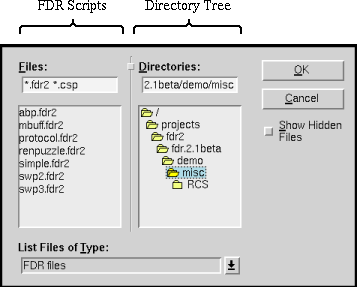
Selecting this option from the menu causes FDR2 to display a dialogue box requesting the name of a file to load. This box will have the general form shown in Figure 4. To change directories, select the appropriate directory in the right-hand column or type into the entry area displayed above it; to select a file choose it from the left-hand column, or type its name into the left-hand entry area. To load a file into FDR2, select it and then click the OK button; to cancel the load command, click Cancel.
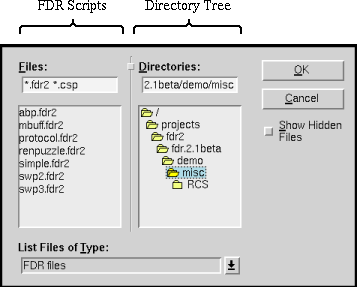
|
When a file is loaded, any existing assertions and process definitions are cleared, and the assertion and process lists are initialised with those defined in the script file (and those included from the script file). Should syntax or other errors occur when loading a file, error messages will be appended to FDR2's log of internal activity. This can be displayed by selecting Show Status from the Options menu (see 2.7 Options).
Go to the Next or Previous section, the Detailed Contents, or the FS(E)L Home Page.