
The input of the CollageSystem is a grammar file
which is expected to contain ASCII characters only. Therefore
you may use the ASCII editor of your choice to create and edit
collage grammars for use by the CollageSystem. Alternatively,
the system offers a built-in editor that can speed up the 'turn around'
from defining and testing a collage grammar. This editor is almost identical
to the one
provided by the OpenWindows environment which is called
textedit.
To edit the current collage grammar select the Edit
menu item from the file menu:

A new window similar to the one shown below should then appear:
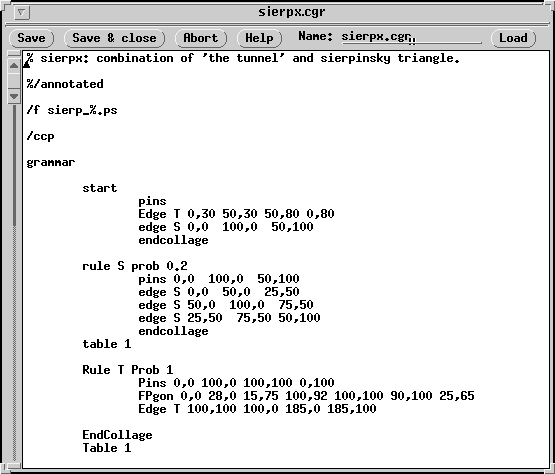
The main part of the window consists of the editor itself. To use
any of the editor's functions press the MENU button within
the (white) editor area. A popup menu appears that offers the functions
of the OpenWindows textedit editor.
The buttons at the top of the window are used to integrate the editor into the CollageSystem: