
| Home |
| uDraw(Graph) |
| Download |
| Service & Support |
| Legal |
Multi-Edges and Self-Edges
Multi-edges and self-edges are special kinds of edges that are
treated in a different way in the graph layout.
Multi-edges occur when there are two or more edges between the
same parent and child node.
All these edges form one multi-edge.
The single edges of a multi-edge are spread in the middle
between the parent and the child (see figure below).
The gap between the single edges can be adjusted with the
Self-edges are edges where the parent and child node are the same,
i.e. a node that has an edge pointing to itself.
Self-edges are visualized with a circular edge at the left respective
lower side of the node.
The user can adjust the radius of self-edges with the
There is no special handling for multi-edges and self-edges in the term representation. So to define a multi-edge, one single edge to the child can be defined as a subterm and the other single edge is a reference to the same subterm.
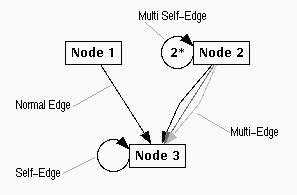
Visualization of multi-edges and self-edges in uDraw(Graph)