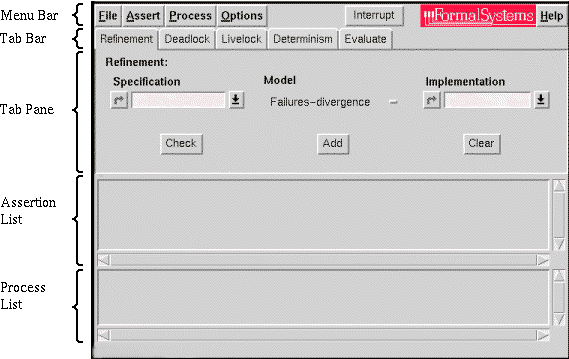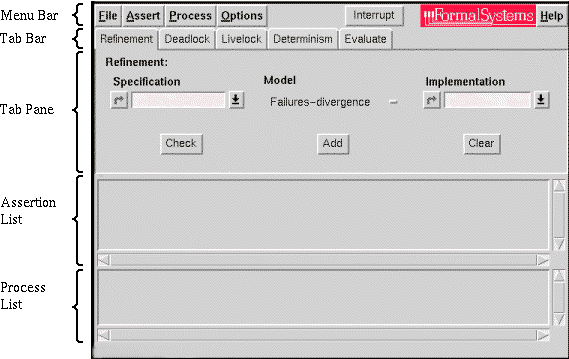Go to the Next or Previous section, the Detailed Contents, or the FS(E)L Home Page.
2.1 The Main Window
When FDR2 is started, it displays a window of the form shown in
Figure 3.
This is made up of five components arranged vertically.
Figure 3: Main Window
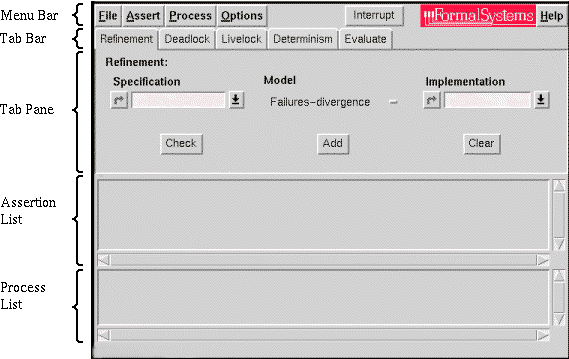
|
- Menu Bar
-
At the top of the window, the menu bar includes headings describing
groups of related commands.
To pop up the menu related to a heading, click with Mouse-1 (usually the
left mouse button).
Alternatively, hold down the Alt (or Meta) key and type the character
which is underlined in the heading.
This area also includes the Interrupt button which stops the current
check or compilation and prepares FDR2 to act immediately on further
commands.
- Tab Bar
-
The second portion of the window is a strip containing tabs for the
different kinds of checks that FDR2 can perform.
There is also a tab for interaction with the compiler and evaluation of
arbitrary expressions.
- Tab Pane
-
The middle part of the main window is used enter information relevant to
the currently selected tab.
This can be for building up refinement statements or for evaluating
expressions.
In the case of a simple refinement, two process selectors define the
specification and implementation
rôles
in the check, and the type of refinement relation can also be varied.
(Of course, for deadlock, livelock and determinism checks only one
process needs to be selected, and this area contains a single selector.)
Once selected, a check can be added to the list of assertions or checked
immediately.
- Assertion List
-
Perhaps the most important part of the main window lies below the tab
pane: the assertion list contains the assertions made about process
refinement, deadlock- or livelock-freedom, or other model properties.
For each statement, FDR2 shows whether it is true, false, or
untested.
When a file is loaded, the assertion list contains any refinement
properties stated in the script file.
Properties are added to this list when the an enquiry is made by the
user.
Assertions displayed in this list can be tested, and if false, the
FDR2 process debugger can be invoked on the counterexamples
generated.
- Process List
-
Below the list of assertions, FDR2 displays a list of all the
processes defined in the currently loaded script (and also any functions
which could return process results if provided with suitable arguments).
Processes selected from this list can be used as the specification or
implementation parts of a refinement check, or tested for a variety of
intrinsic properties.
Go to the Next or Previous section, the Detailed Contents, or the FS(E)L Home Page.