
SimRobot for Windows 3.x
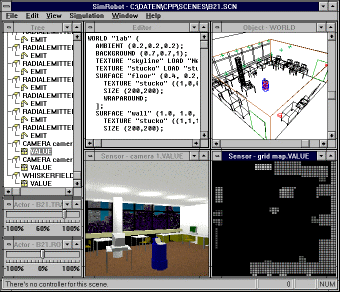 SimRobot for Windows is
based on Borland's Object
Windows Library 2.0 and runs under Microsoft Windows 3.1x, Microsoft Windows 95 and Microsoft Windows NT. It uses
the same source code as SimRobot for OS/2.
You must at least use Borland
C++ 4.0 for Windows to be able to compile SimRobot for Windows.
SimRobot for Windows is
based on Borland's Object
Windows Library 2.0 and runs under Microsoft Windows 3.1x, Microsoft Windows 95 and Microsoft Windows NT. It uses
the same source code as SimRobot for OS/2.
You must at least use Borland
C++ 4.0 for Windows to be able to compile SimRobot for Windows.
Features
- Integrated development environment for scene definitions.
- User interface with context sensitive menus and keyboard shortcuts.
- Context sensitive help for all keywords of the scene description language in the integrated editor.
- One tree view of all objects and ports.
- You can "start/stop", "single step" and "reset" the simulation.
- Sensor data can be displayed as line graph, surface graph, column graph, monochrome image, color image and single image random dots stereogram.
- The data's presentation can be copied to the clipboard.
- The window layout is stored for each scene definition file. If you reopen a scene the layout is restored.
- You can easily derive your own robot controller from a predefined class.
- Your controller can process mouse clicks in object views.
Installation
To download SimRobot, click here. For the installation, you will need an unzip utility, e.g. "PKUNZIP". In the SimRobot package, a "readme" file is included that describes the further steps.
Known Errors
- Texures aren't sized correctly if SCALE is used:
You can work around the bug by using the SIZE attribute in the SURFACE declaration. - SimRobot does not compile under newer versions of
Borland C++:
The C++ implementation and the OWL have changed in several details since Borland C++ 4.0. In the apsence of an actual version of Borland C++, SimRobot is only supported up to Borland C++ 4.5.
Corrected Errors
- While compiling the scene the attribute DEPTH generates '(' expected.
- A VEHICLE doesn't move in y-direction.
- The use of ZBUFFER changes the DEPTH values returned by cameras.
- While displaying a scene with hidden lines a "division by zero" error is generated.
- SimRobot ignores the sign of reals in the range ]-1..0[.
- If sensor data is displayed in a line view or a column view SimRobot uses more and more resources.
- If compiled for 16 bit SimRobot cannot be started with a scene description file as a parameter.
Author: Dr. Thomas Röfer
| Last updated: January 30, 2003 |