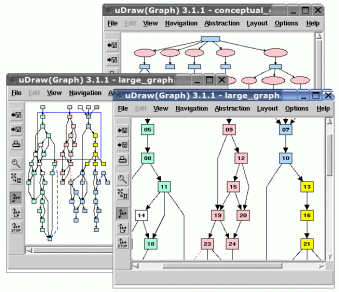| Home |
| uDraw(Graph) |
| Download |
| Service & Support |
| Legal |
Multi-view and multi-graph
| Just the facts: |
|---|
| Multi-view: Work with the same graph in different windows. |
| Multi-graph: Work with different graphs at the same time. |
| The survey view presents the graph both in detail and overview. |
These are very useful features that help you to control large graph structures. In multi-view mode, the same graph appears in many windows which may have different scales and may show different parts of an extensive graph. uDraw(Graph) has a unique survey view mode, where the overall graph is shown in a second window in small scale, such that the visible part of the detail window is highlighted with a rectangle. So you can always see the graph both in detail and overview without losing track of the situation. In multi-graph mode, several graphs can be loaded in different windows at the same time.
(Click on the image to magnify)