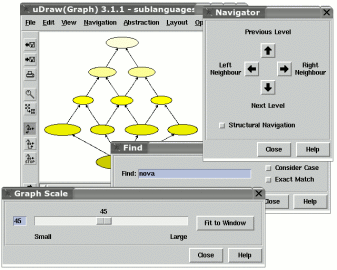| Home |
| uDraw(Graph) |
| Download |
| Service & Support |
| Legal |
Interactive features
| Just the facts: |
|---|
| Scale can be adjusted in smooth steps. |
| Navigator dialog for browsing the graph. |
| Find dialog for searching nodes with scrolling animation. |
| Abstraction functions to reduce graph complexity. |
| Versatile print operation. |
As a universal, generic browser, uDraw(Graph) is more than just a simple graph display. For example, the visualization can be adjusted in smooth steps of scale in order to get an overview. If you are searching for a particular node, use the find dialog and uDraw(Graph) will scroll to its location using animation. The navigator dialog permits to jump from one node to another by considering the edge relationships. So emphasizing all the parents or children of a node is no problem. Complicated graphs can be simplified by omitting the successors of selected nodes. It is even possible to fade-out the incoming and outgoing edges of a node to get a more clear graph visualization. Of course it is possible to print a graph visualization using different paper media or even sent it to a file in PostScript® format to import it in a large number of third party software packages.
(Click on the image to magnify)